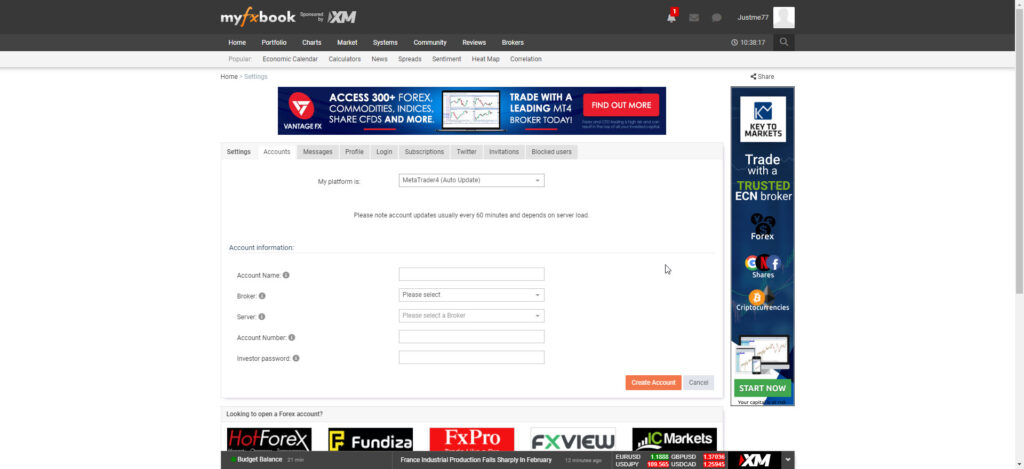Myfxbook forex.
Myfxbook is a very good website that offers various services.
Handy tools, charts and a whole community of different traders.
So it not only allows you to
exchange strategies, but also copy transactions.
And above all the ability to share the results from your online account.
How do you connect an account? Myfxbook forex
In this blog I will explain you step by step how to connect your account on myfxbook in short.
Step 1: Register on myfxbook.
Firstly you have to register an account on the site.
It is available immediately on the main page on the right for example look at the screenshot below.
So just set your username, password and accept the regulations.
After a second you will receive an activation link to the email in which you must click and your account will be activated after that.
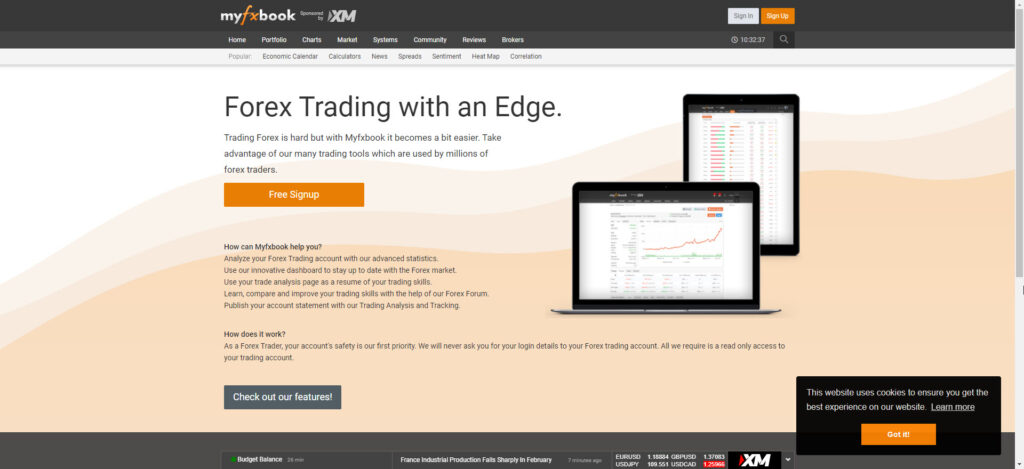
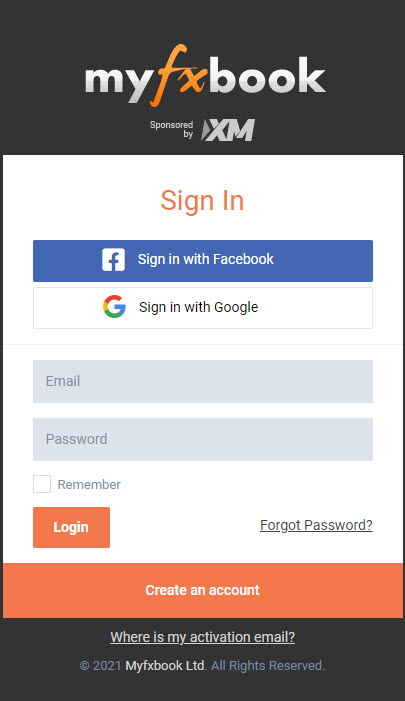 Step 2: Log in! / Myfxbook forex
Step 2: Log in! / Myfxbook forex
Secondly log In.
At the top of the page, you can enter your login details.
After logging in, you can go to the section
Portfolio -> Add account and then select again
Add Account.
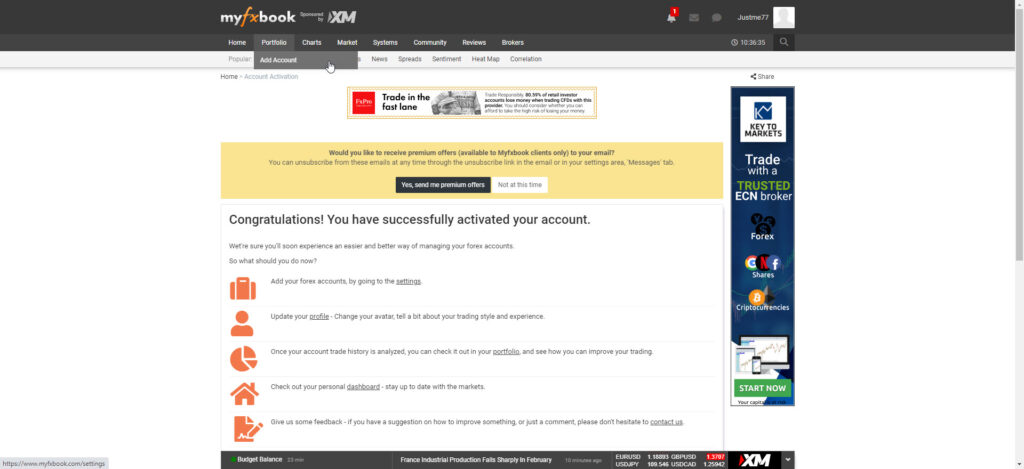 Step 3: Configuration. / Myfxbook forex
Step 3: Configuration. / Myfxbook forex
For this example I will use the MetaTrader 4 platform and the broker
IC Markets.
But you can use the broker you want.
Options for MT4:
- Publisher – data are published based on communication with the FTP server (update every 5 minutes, the most limited possibilities).
- Auto update – data are updated on an ongoing basis via the server (every 5 minutes or less, depending on the load). It is the most convenient option to configure and use.
- EA – by means of an automat running on the platform; is considered the least emergency, but at the same time requires installation and launching of EA.
In the example below I choose the option MetaTrader 4 (Auto Update) and enter the required data.
But you can choose which one you want.
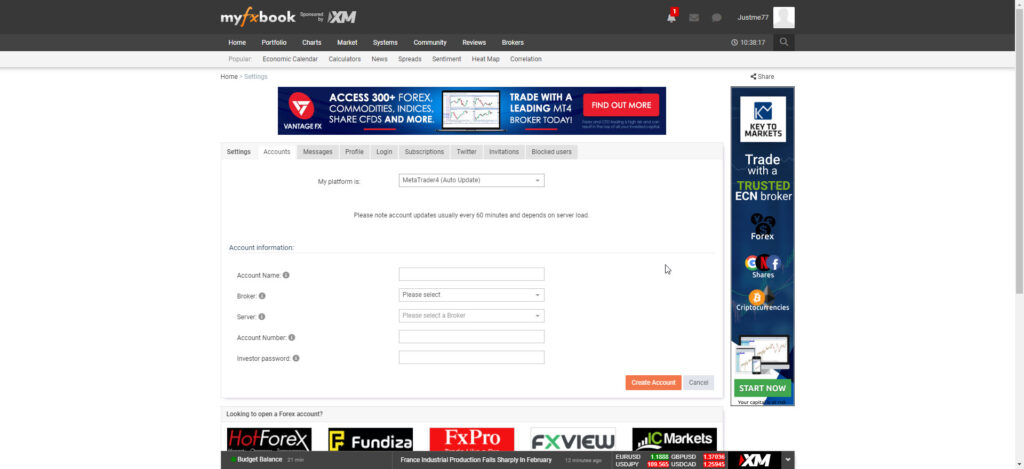
Configuration
Configuration on MyFxBook:
- Firstly select a broker from the list.
- Secondly add the account name.
- Thirdly enter the broker account number and investor’s password.
Investor’s password – The Investor’s password allows you only and exclusively to view the account (without the possibility of concluding transactions).
So if your broker did not give it to you automatically, you can define them yourself on MT4.
Let me explain.
To do this, go to the section on the platform Tools -> Options -> Server -> Change -> Change investor password.
To define the investor password, enter the master password.
Step 4 : Settings.
If you filled in everything correctly, you will receive a notification on the website about adding your account to the site.
The results will be updated on a regular basis so it won’t be long.
After that you can also change your account settings on the website
MyFxBook -> Portfolio -> Add account-> Edit.
This is where you can change the description of the account, the system or information about its configuration.
Full verification
Step 5: Full verification. / Myfxbook forex
This is an additional option and most importantly it can give more reliability to your fxbook.
Because it means that you are confirmed and you can also share your results.
And of course it gives the most reliability to the authenticity of your trading accounts.
-In the account settings on MyFxBook, you can go to the section
Verification.
Here you will find the authorization password (
authorization password) that was determined by the service.
For example the previously defined investor password on the MT4 platform should be changed to this authorization password.
-After you changed the investor’s password to MT4,
just go back to MyFxBook and select Update password.
And enter authorization password and confirm.
-And finally click here Connect, so we just have to wait for the connection to be approved.
Then you can now use the fully verified live account!
About MyFxBook:
Myfxbook is an essential tool for both novice and experienced Forex traders. It offers a comprehensive suite of features that can significantly enhance trading performance and strategy. Here are several reasons why incorporating it into your trading routine is beneficial:
- Performance Tracking: It provides an automated analytical tool that allows traders to track and analyze their trading account in real-time. This feature helps traders understand their trading habits, strengths, and areas for improvement, making it easier to strategize for better performance. And also for copy trading.
- Risk Management: With Myfxbook, traders can monitor their account’s exposure and risk levels. This visibility helps in making informed decisions about currency pairs to manage and mitigate risks effectively, protecting your investments from unexpected market movements.
- Transparency and Trust: For traders managing accounts on behalf of clients, Myfxbook offers a level of transparency that builds trust. By sharing your account, clients can see real-time trading results, which can help in maintaining open and honest relationships.
- Community and Learning: Myfxbook hosts a large community of Forex traders. Participating in this community allows traders to exchange ideas, strategies, and experiences. This collaborative environment fosters learning and can lead to improved trading strategies.
- Strategy Testing: Myfxbook’s advanced statistical analysis tools enable traders to test and refine their trading strategies and technical analysis. By understanding the effectiveness of different strategies under various market conditions, traders can optimize their approach for better results.
- Ease of Use: Connecting your trading account to Myfxbook is straightforward, and its user-friendly interface makes navigating through the various features and analyses simple. This accessibility ensures that traders of all levels can benefit from the platform’s offerings.
Summary
In summary, Myfxbook is more than just a tracking tool; it’s a comprehensive platform that supports traders in their journey to becoming more successful and efficient. By leveraging features, traders can gain deeper insights into their trading activities, improve risk management, and foster a growth-oriented trading environment.
Join us
Joining our community opens the door to a network of enthusiastic traders, all focused on mutual success. Our exclusive members-only Slack channel is your arena for exchanging ideas, dissecting market trends, and fostering collaborations. That can turn trading visions into reality.
Because we don’t stop there. For those ready to take a significant step forward, we invite you to explore the opportunity with our proprietary trading firm.
TFS Funding. This platform is designed for traders who are eager to leverage their skills on a larger scale. O ffering the capital and support needed to flourish in the markets.
Myfxbook forex
Don’t let another moment pass in hesitation. Embark on your journey to trading excellence today by enrolling in our courses. Engaging with our community, and seizing the opportunity with TFS Funding. It’s time to transform your trading dreams into your reality.
Join TFS Funding Here – Unlock the door to advanced trading opportunities and elevate your skills to the professional level with TFS Funding.
Join our courses and community today and take your skills to the next level!
Elevate Your Trading with ATAS.
So for those dedicated to mastering the art of futures trading,
ATAS is more than a trading platforms. It’s a partner in your journey towards trading excellence. Its blend of sophisticated analysis tools, customizable features, and supportive community. This makes
ATAS the recommended choice for traders aiming to leverage the full potential of the futures market.

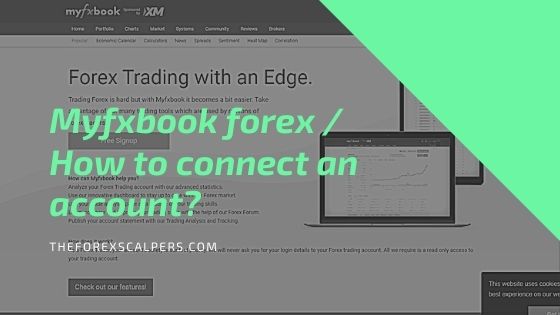
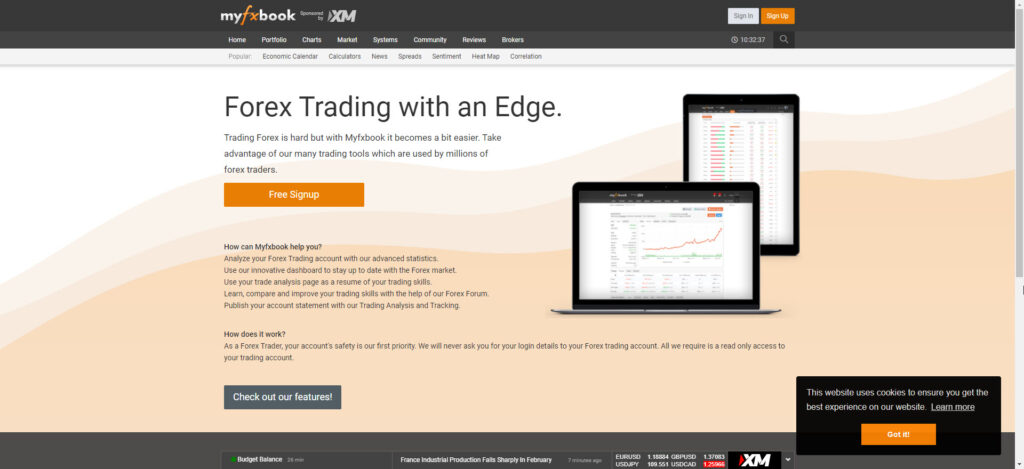
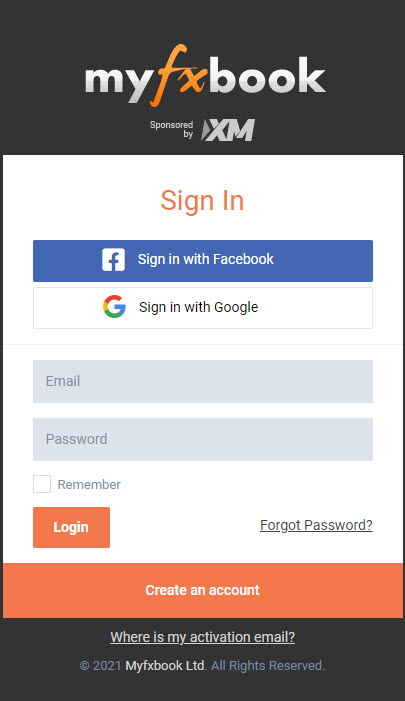 Step 2: Log in! / Myfxbook forex
Secondly log In.
At the top of the page, you can enter your login details.
After logging in, you can go to the section Portfolio -> Add account and then select again Add Account.
Step 2: Log in! / Myfxbook forex
Secondly log In.
At the top of the page, you can enter your login details.
After logging in, you can go to the section Portfolio -> Add account and then select again Add Account.
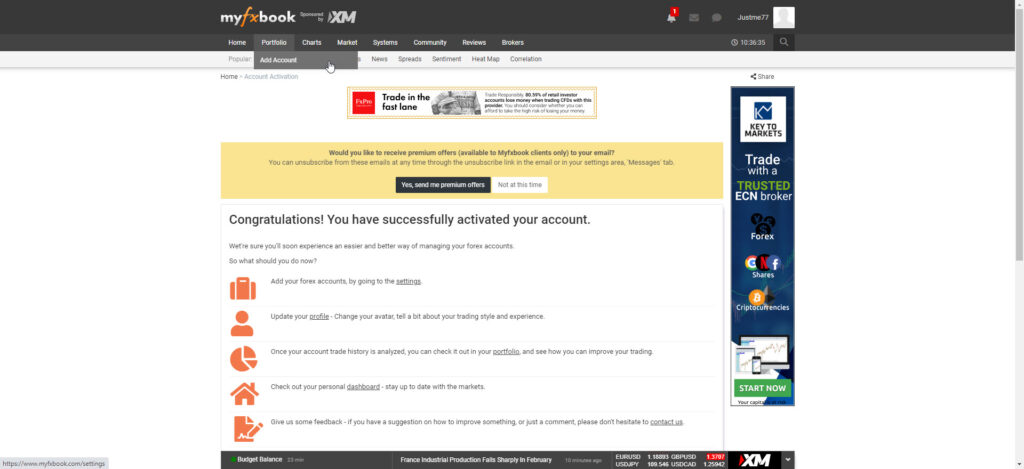 Step 3: Configuration. / Myfxbook forex
For this example I will use the MetaTrader 4 platform and the broker IC Markets.
But you can use the broker you want.
Step 3: Configuration. / Myfxbook forex
For this example I will use the MetaTrader 4 platform and the broker IC Markets.
But you can use the broker you want.